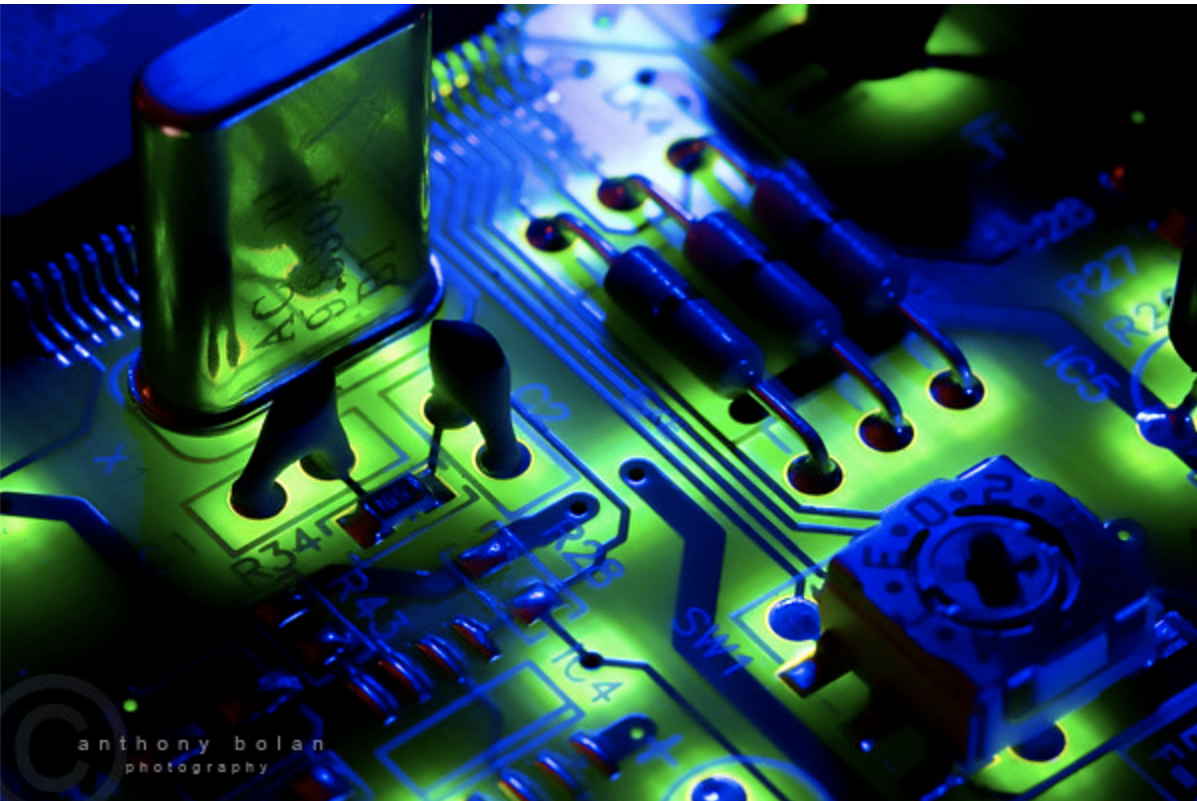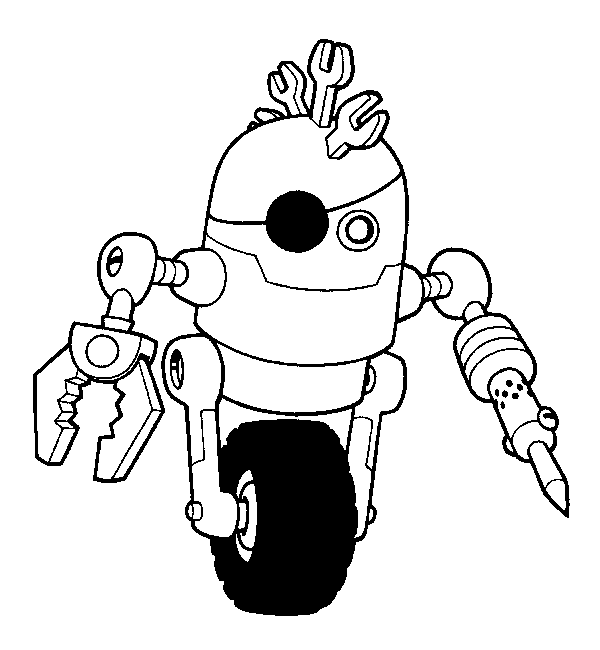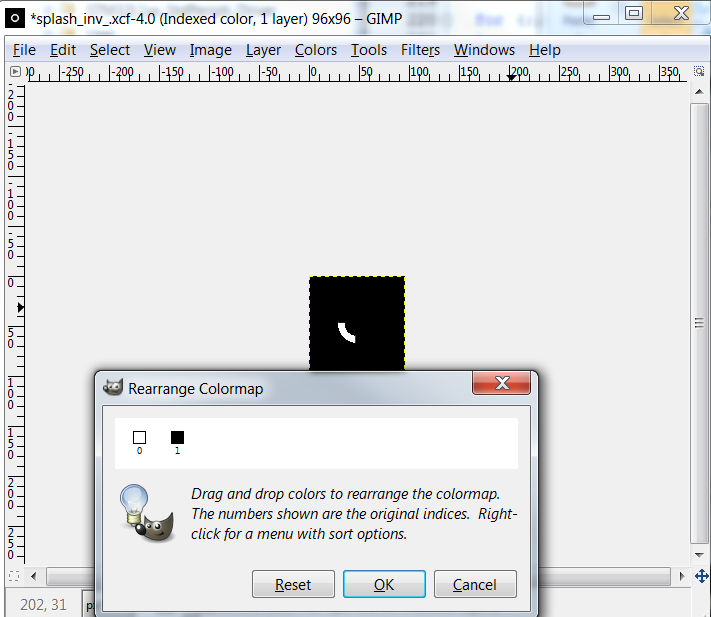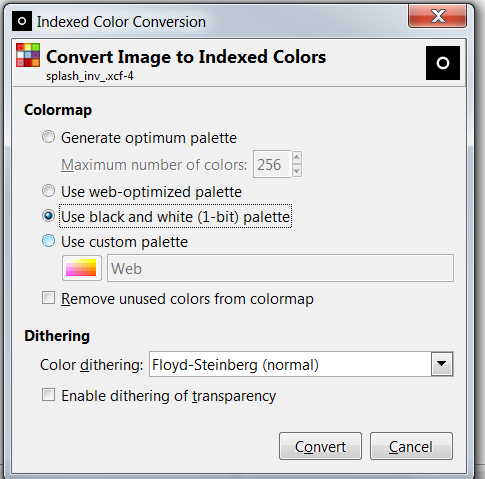Perhaps you finally got a snazzy display for your latest project. I highly recommend the AdafruitGFX library as well as GIMP, and for making your own fonts, MikroElcktronika GLCD Font Creator (optional and not covered here).
If you are looking for a project to get you started, AdaFruit has a lovely wearable project.
Setup
- GIMP
- Access to your lovely bitmaps
Process
- Open the target bitmap into GIMP.
- Assume it is trimmed to the size you desire.
- Take note of the dimensions of the bitmap
- From the GIMP menu, select Colors->Rearrange colormap so it is appears a below (BLACK = 1; WHITE = 0) and click OK.
- Select from the menu Image->Mode->Indexed. Choose 1-bit palette and click “” Dithering is optional.
- Save the file by selecting File->Export As. Choose c header file (.h) and name appropriately. Now use this however needed in your required firmware infrastructure. Personally, I make sure everything is “const” and indexable with sizes and offsets.Here is an example(rebelbot_bw.h).